Gratulacje!
Twoja domena kmbt.pl została zarejestrowana w OVHcloud.


Od tej chwili możesz przypisać do domeny hosting,
wybierając usługę dostosowaną do Twoich potrzeb:

Hosting WWW
Oszczędne rozwiązanie
do realizowania projektów WWW:
stron internetowych, sklepów internetowych,
landing page...
Więcej informacji

Virtual Private Server
Połącz elastyczność usługi Cloud
z wolnością działania serwera dedykowanego
korzystając z naszych rozwiązań VPS.
Twoje projekty www
na nowym etapie.
Więcej informacji
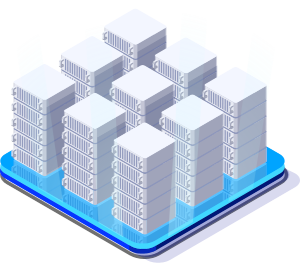
Serwer dedykowany
Zainstaluj swoje strony www
na maszynie dedykowanej!
Moc obliczeniowa, wielofunkcyjność, wolność:
to usługa idealna
dla wszystkich Twoich projektów!
Więcej informacji
© Copyright 1999 OVHcloud |
Dokumenty - OVHcloud |
Płatności |
Skontaktuj się z nami |
Więcej informacji |
Moje konto |
OVHcloud Rekrutuje |
Blog
